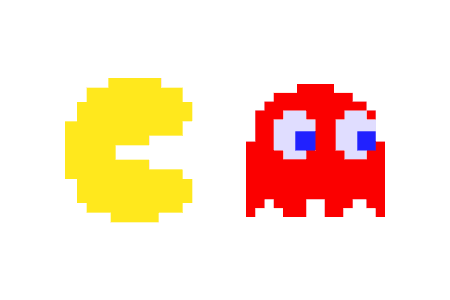
PacMan
PacMan game written in React/NextJS and TypeScript.
Jan 2023
This is a copy of PacMan game created with React/NextJS and TypeScript. Click "Open the project" to play it! You can control the Pacman with arrow keys on the keyboard or by tapping the screen on mobile. Eat as many "pills" as you can. Be aware of the Ghosts that are trying to catch PacMan. The "A star" pathfinding algorithm is used to make the Ghosts "intelligent"
Enjoy!
You can find a more detailed description of the project below. Feel free to check the source code on GitHub.
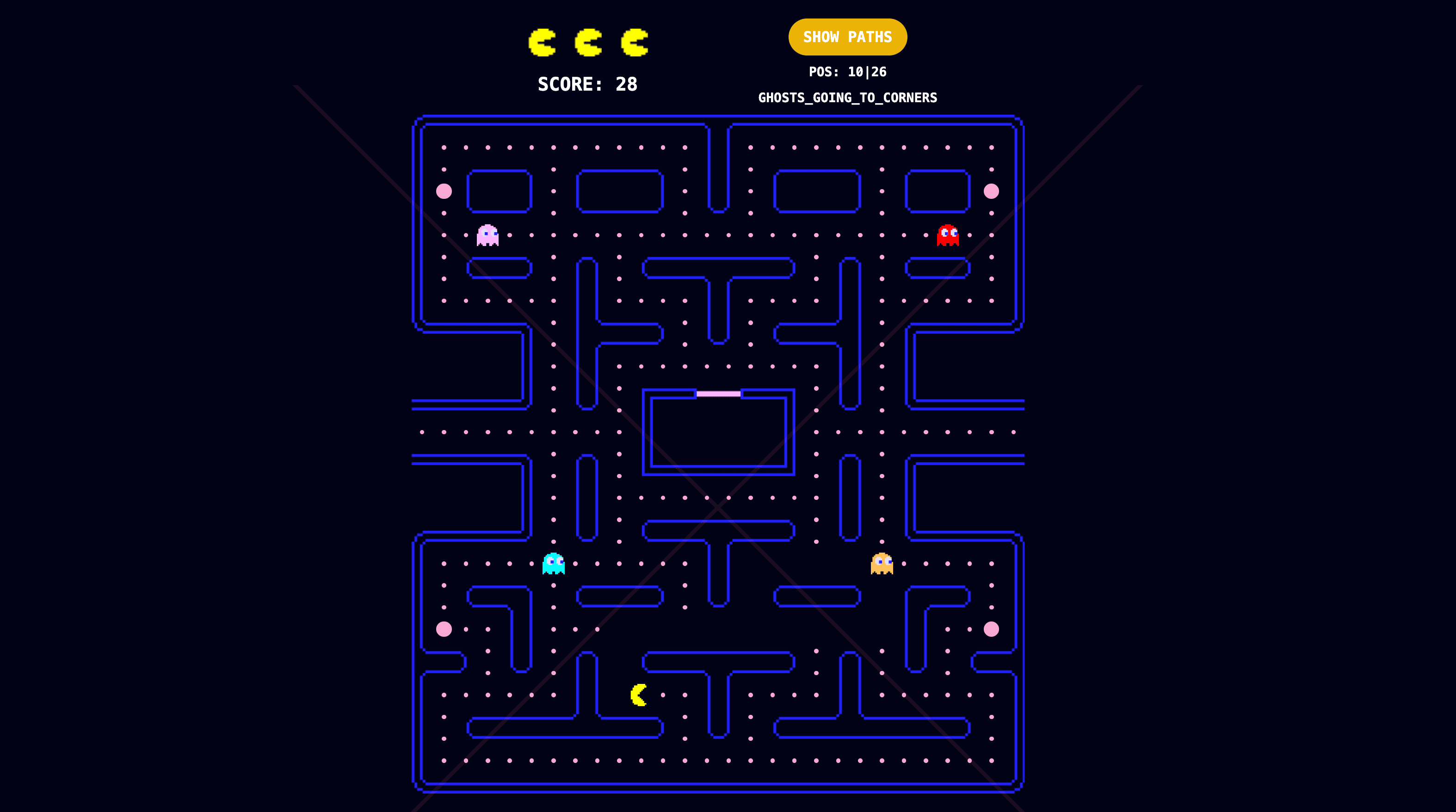
The Game
Game's logic is separated from React. To create a Game, use the Game class and run makeGameStep() on each run of the game loop. The game loop is controlled by a custom useInterval hook.
Game states
The game has the following states
GHOST_LOCKED - at the beginning Ghosts are locked inside the base in the middle of the screen and are released after 10 seconds. The time can be changed in pacman/TypesAndSettings.ts.
GHOSTS_GOING_TO_CORNERS - after being released each Ghost goes towards one of the board's corners using the shortest path (Astar algorithm is used).
RUNNING - that's the normal state in which the Ghosts are trying to catch Pacman. After each step, the shortest path is calculated using the Astar Pathfinder algorithm.
ENERGIZER - Pacman is earning points by eating "pills". The big pills are "energizers" which start this state and make the Ghosts move in random directions. During that phaze Pacman can kill the Ghost. The killed Ghost is moved back to the base, waits there for 10 seconds and is released. First it is going towards one of the board's corners and then starts chasing Pacman.
KILLED - that's when Pacman is killed by any of the Ghosts.
GAME OVER - after losing 3 lives.
Ghost's states
As during some parts of the gameplay each Ghost can have a different state it is also reflected in the Ghost class with following statuses/states:
LOCKED - locked in the base
ALIVE - normal state while chasing Pacman
ENERGIZER - when Pacman eats the big pill.
EATEN - after being eaten/chased by Pacman
GOING_TO_CORNER - when going towards the board's corner (after being released from the base)
Pathfinding
Astar pathfinding algorithm is used to calculate the path of each ghost on each step.
You can show the paths during the gameplay by pressing the button at the top of the screen
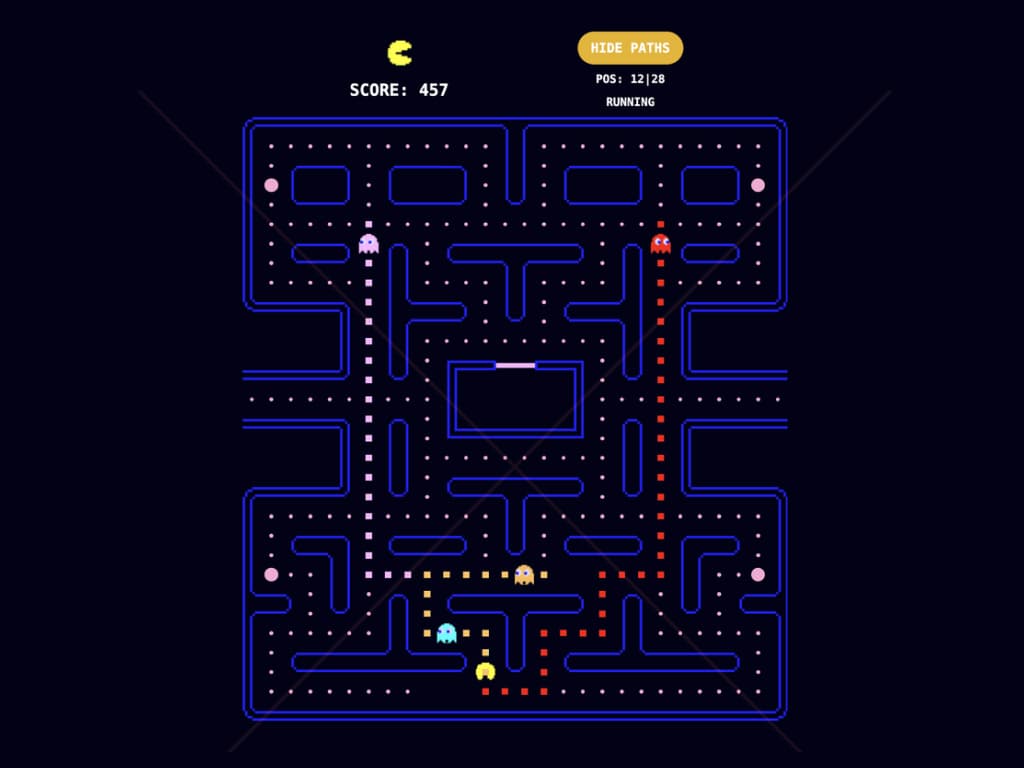
Controls
Both the keyboard and touch screen can be used to control the game. On the desktop use keyboard arrows + space for pausing the game or click the screen.
On mobile, tap the screen. The whole screen is divided into clickable triangles (top, right, bottom, left) Keyboard control is done using useKeyboardControl custom hook. Mobile/screen control is handled by TouchScreenController component which is set to fixed
Responsive
Game is fully responsive and works on all screen sizes. Custom useWindowDimension hook is used to determine the correct size of the game field which is then passed to all the components using Context.
Board and pills
The position of the walls and pills is coded in pacman/data/standardBoard.ts as a long array of 0 and 1 for walls (0-no wall, 1-wall) and 0,1 and 2 for pills (0-no pill, 1 - basic pill, 2 energizer pill). Right now it is set as in the original Pacman game but it can be customized. Walls component can be used to generate the walls on the screen for development purposes. Right now it is commented out as it matches the board background.
My projects
Take a look at my portfolio projects.

Shangrila Travel
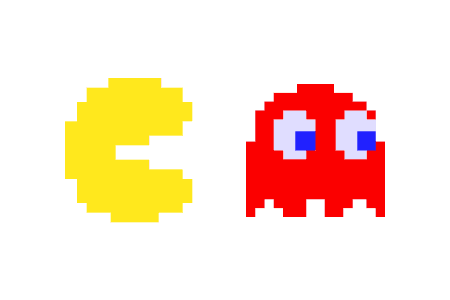
PacMan
It’s an online shop designed for businesses that sell multiple products, typically purchased in quantities greater than one.
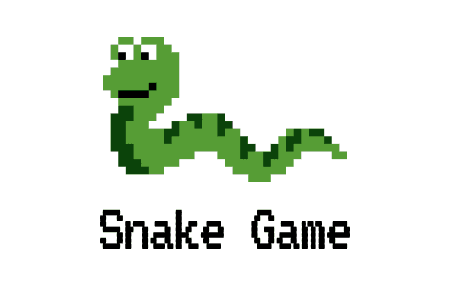
Snake Game



